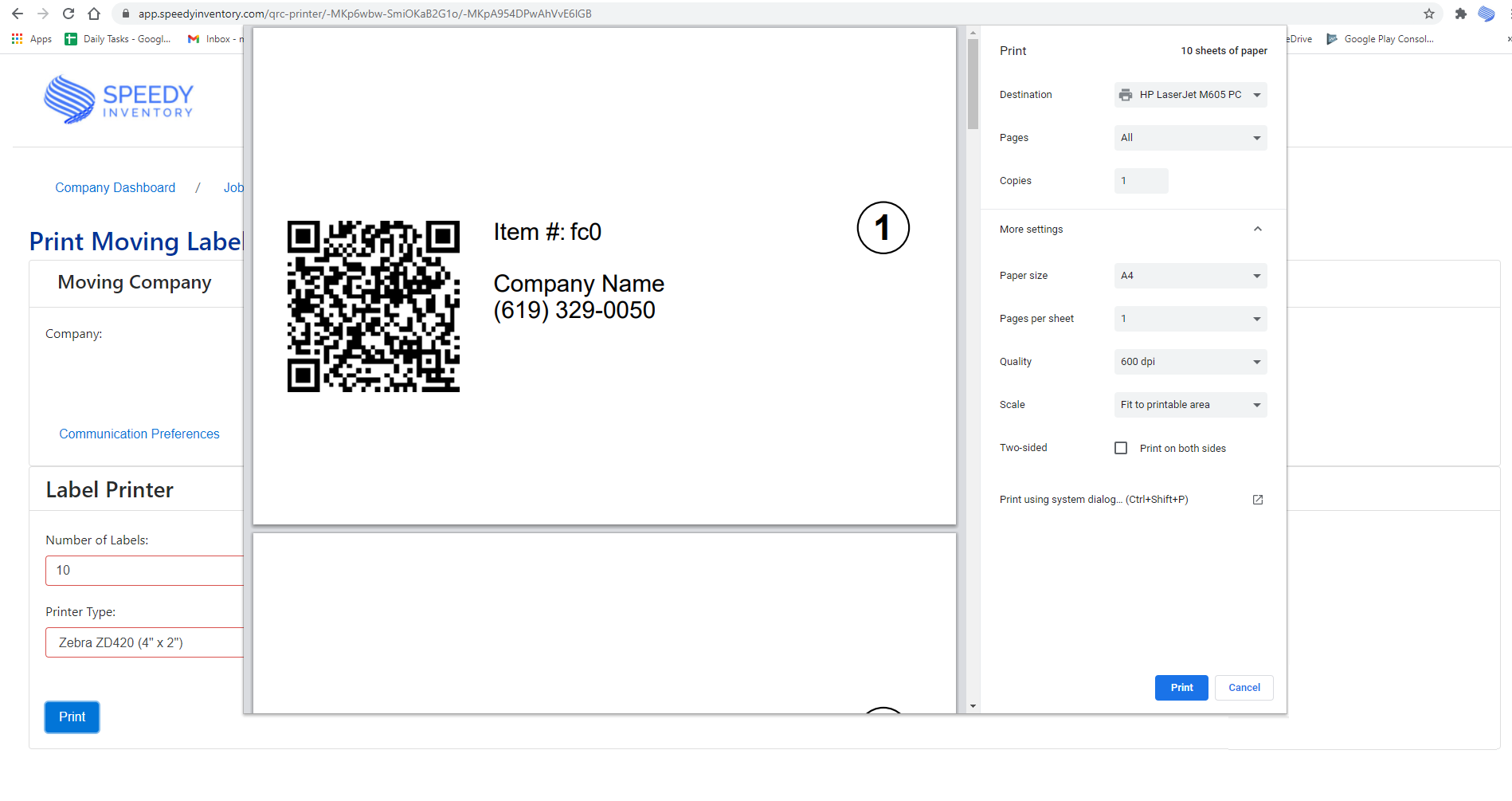How to Print Labels
Step1
From Job Dashboard, Click Print Labels.
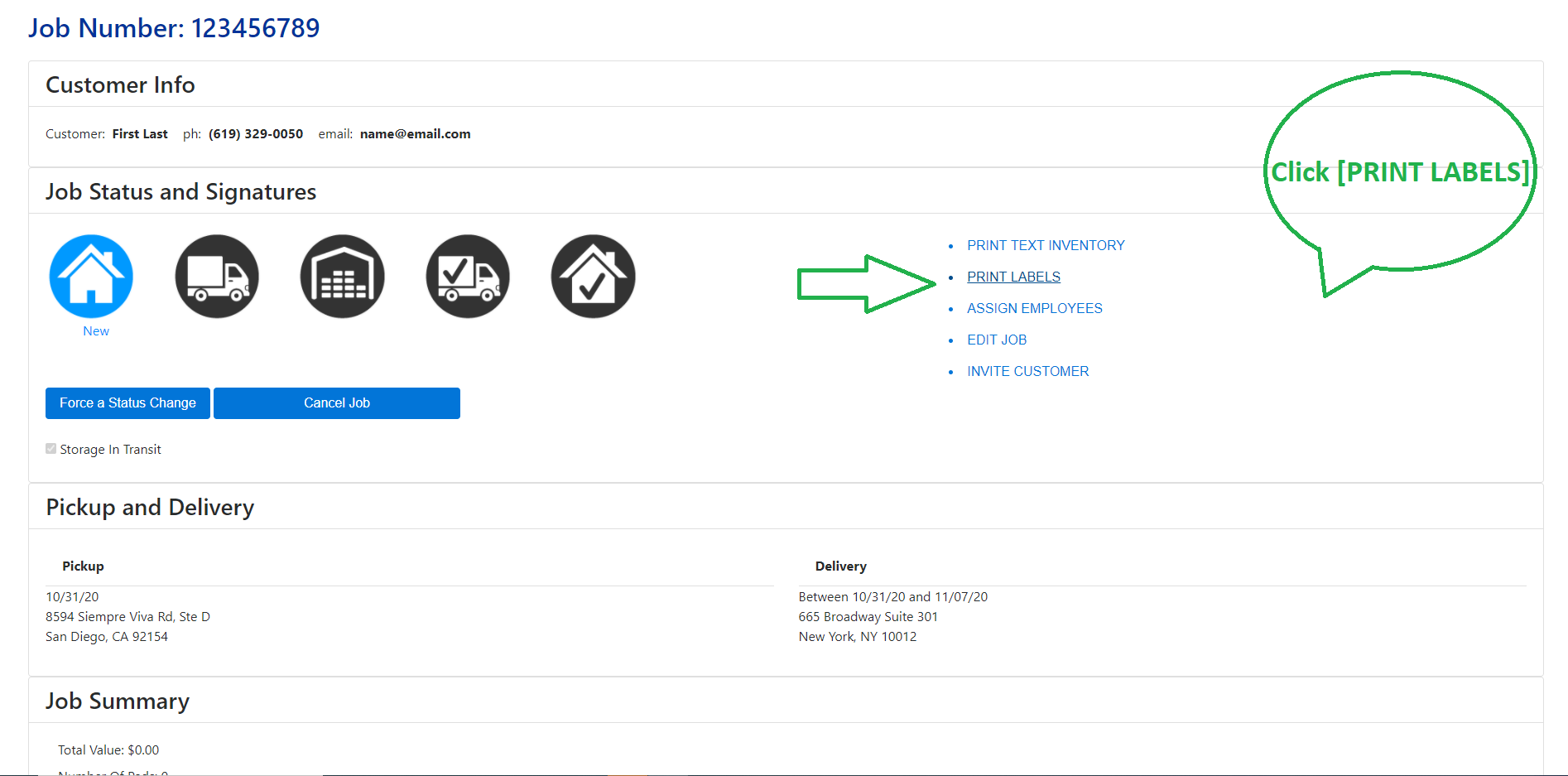
Step2
Choose Labels Color Code If needed.
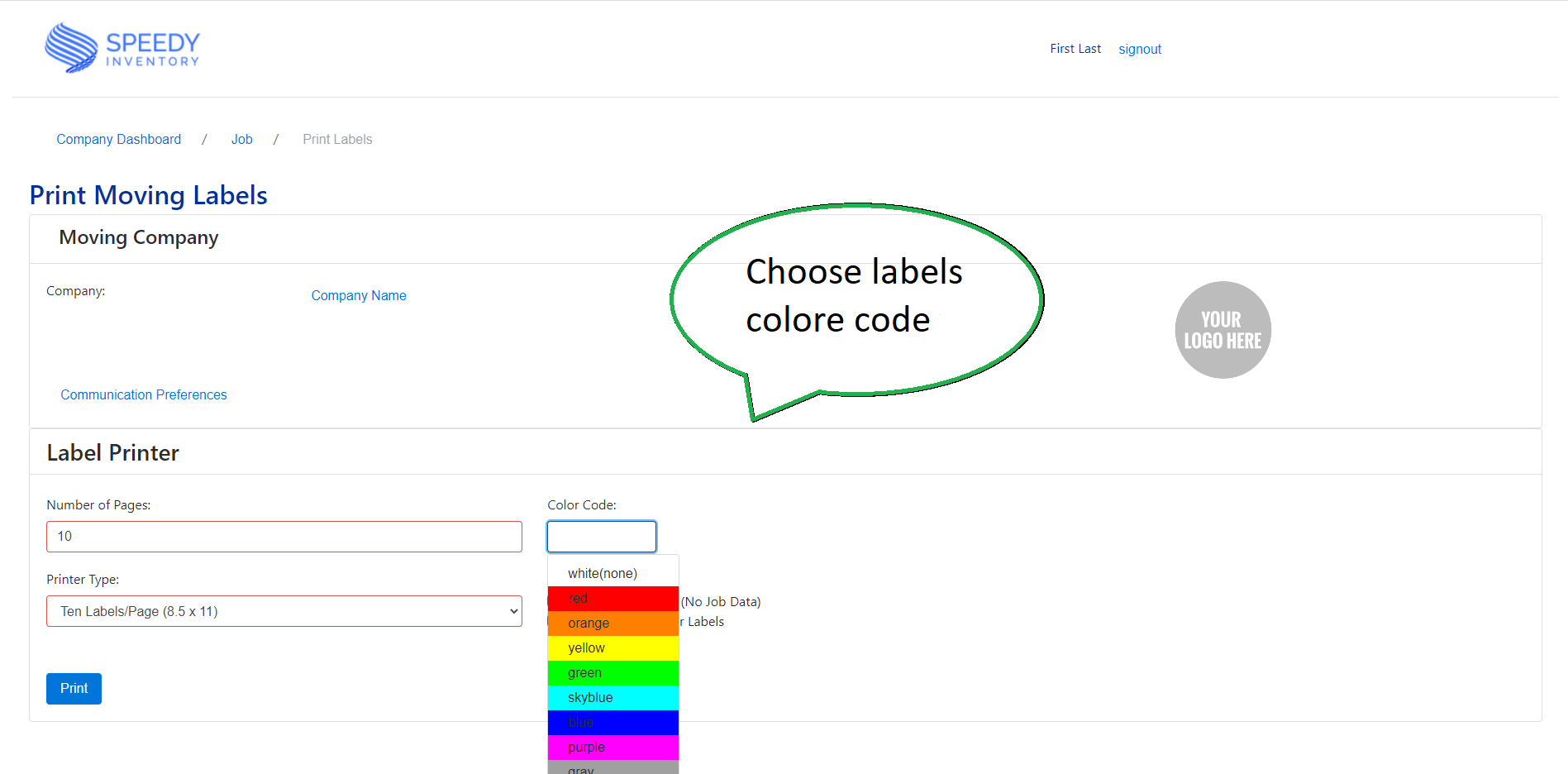 Milestone Content goes here
Milestone Content goes herestep3
Choose Printer Type: Regular A4 (210 Labels) or Zebra Roll of Labels.
Then, There Are 4 Options:
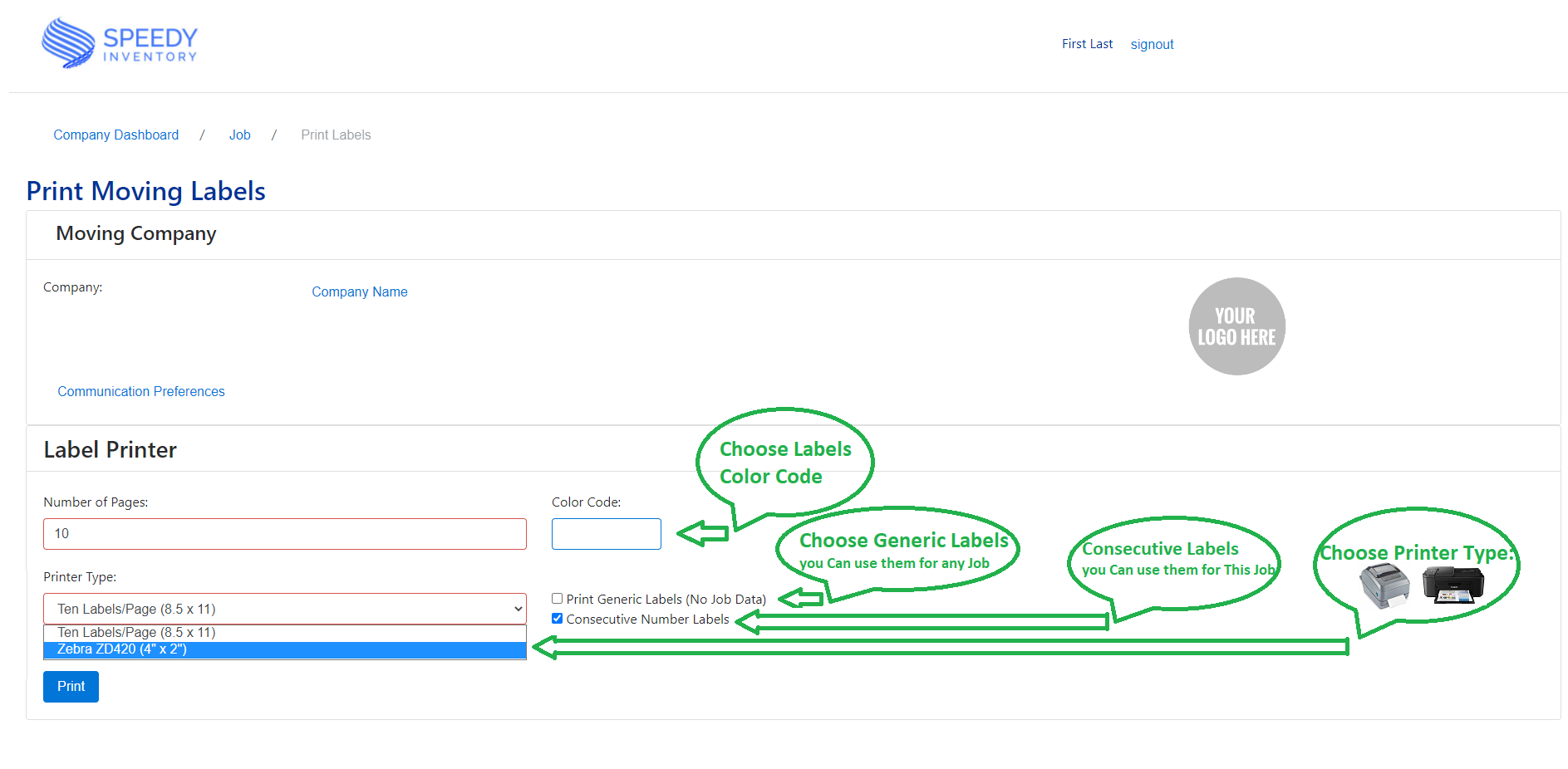
Option 1: If you Choose Consecutive Ten Labels/Page (8.5 x 11): you will print labels you can ONLY use for this Job.
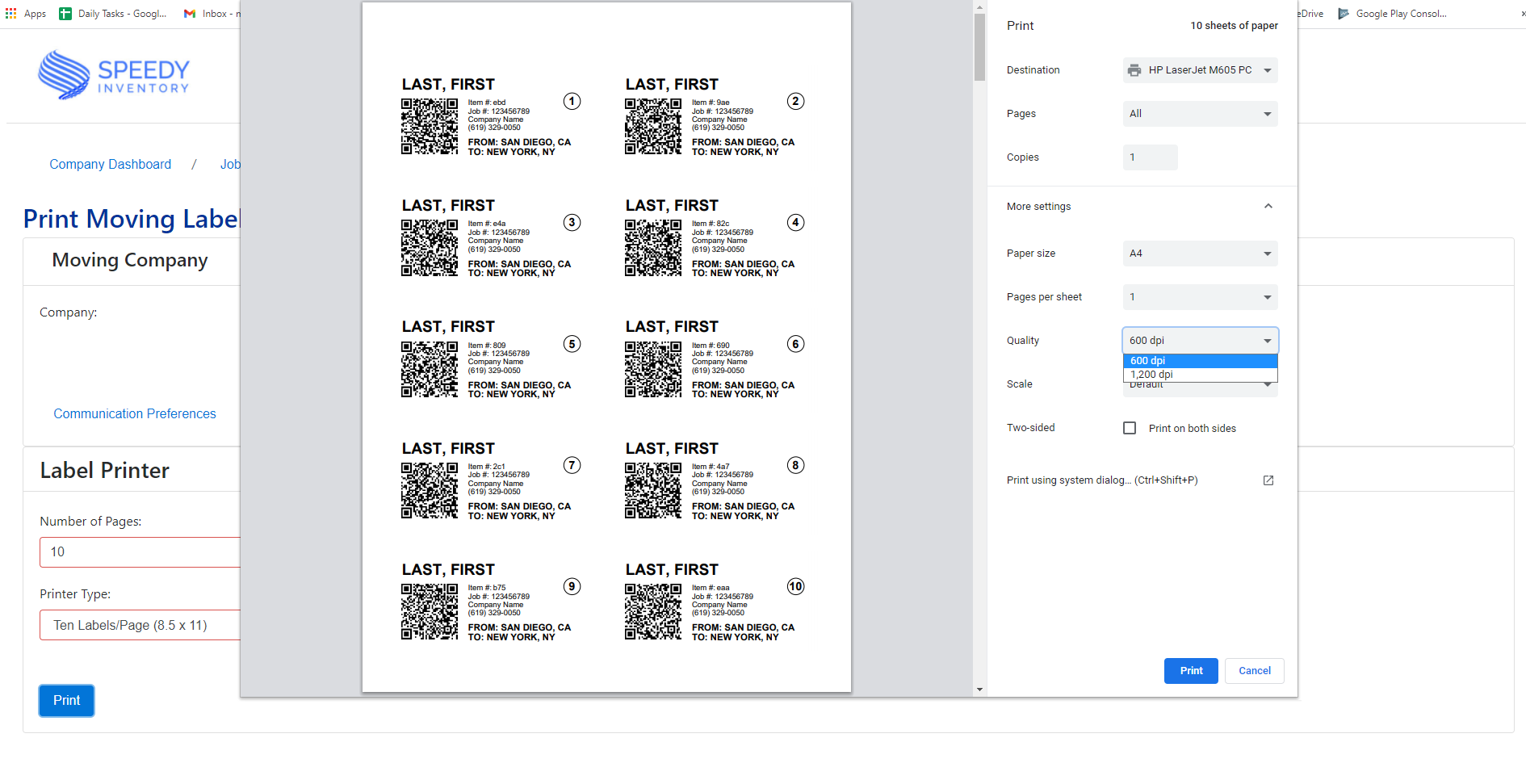
Option 2: If you Choose Generic Ten Labels/Page (8.5 x 11): You will print Labels you can use for ANY Job.
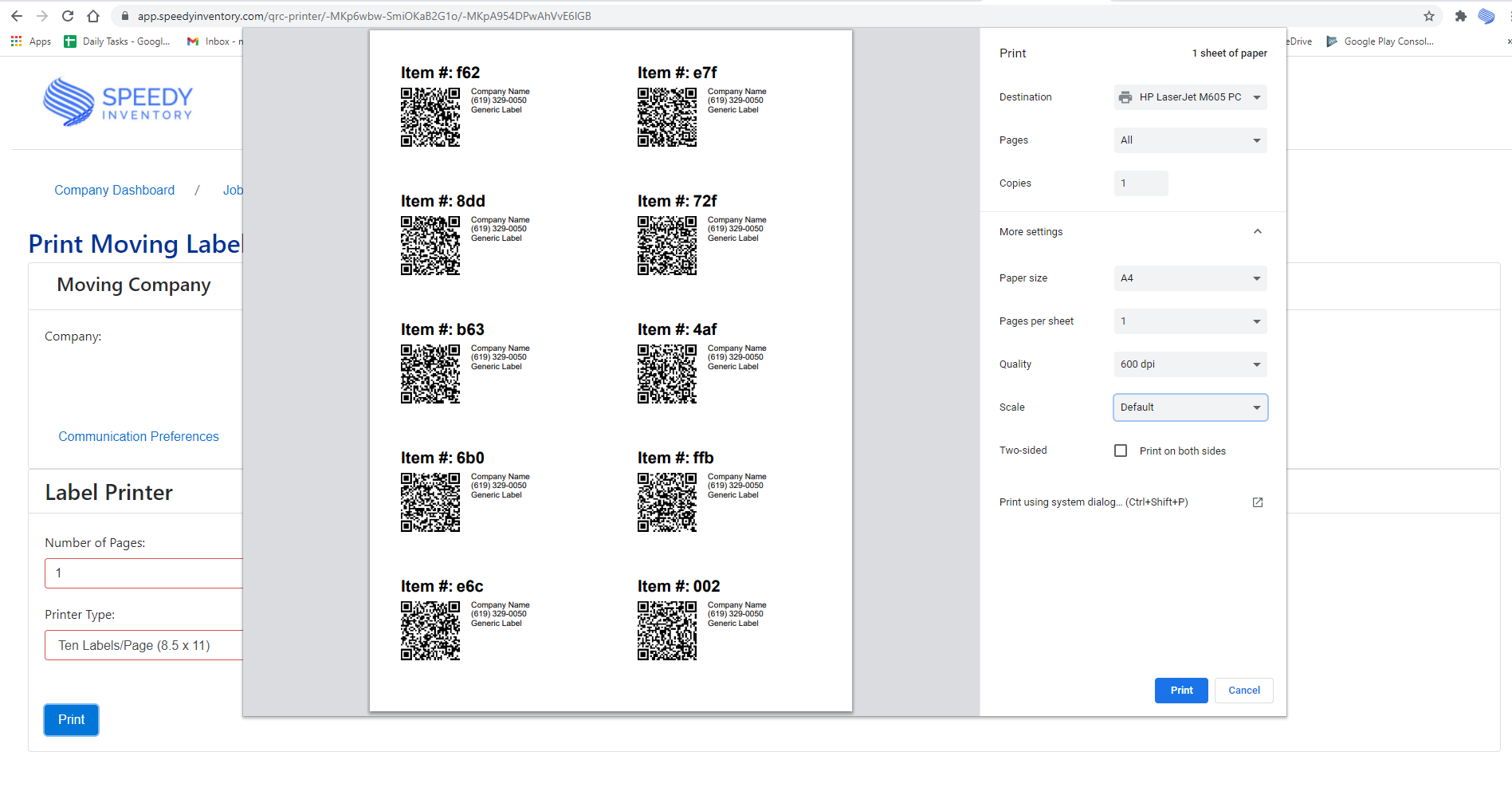
Option 3: If you Choose Consecutive Zebra (2″x4″): you will print labels you can ONLY use for this Job.
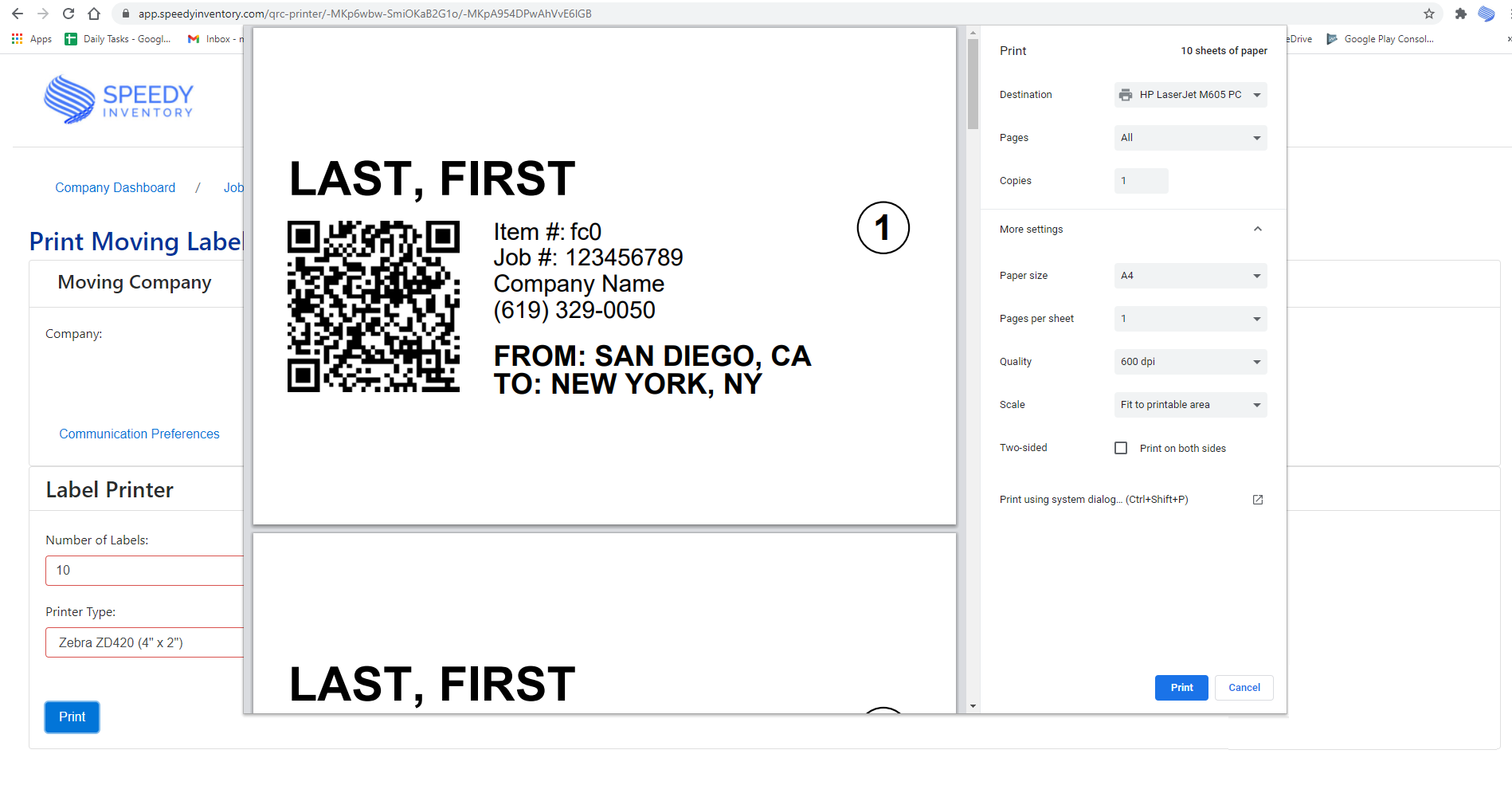
Option 4: If you Choose Generic Zebra (2″x4″): you will print labels you can use for ANY Job.